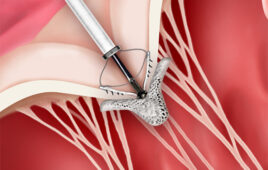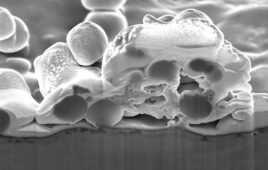If you’re headed to RSNA next week with the intention of looking for an enterprise image-viewer, you may want to take a moment to prepare because, according to Frost and Sullivan, the market is significantly expanding and you’ll have a lot of options to look at. Frost and Sullivan’s 2014 report on enterprise image-viewers predicts almost 45 percent growth in sales from 2013 to 2017 and more sales means more vendor offerings.
A large part of this market growth comes from shifting usage patterns among providers. The original target for enterprise image-viewers was referring physicians who wanted access to images. Today, this target has shifted to radiologists who want a single image viewer that supports both image viewing and diagnosis no matter what the modality.
Many products have evolved to meet these diagnostic-grade needs as well as demand for mobility and cloud-based implementations. Buyers must beware, however, because the full package of features required for safe diagnosis and secure image sharing is complex and complicated. Considerations such as FDA clearances and other government regulatory compliance, patient information safety and security and multi-platform support mean that choosing the right enterprise image-viewer is not a simple task. Here are 9 questions to guide your review to find the right image viewer for your needs.
1. Is the Technology FDA Cleared for Both Web and Mobile Use?
Some diagnostic image viewers have only been cleared by the FDA for mobile or web use, but not both. Image viewers that provide both allow providers to use any system to access images, including desktops, laptops, smartphones and tablets.
2. How Secure Is the Technology?
Security is a key consideration for any mobile health IT product. One field-tested method for keeping data secure is providing mobile access to patient images without downloading them to the device. Ask vendors if they follow this protocol, which keeps patient data safe.
3. Does the Viewer Integrate into Your EMR or Other Point-of-Care System?
Some viewers require you to leave your workflow and go to a separate portal just to access an image or report. Jumping from one place to another with multiple sign-ins, even from a single device, is inefficient and time consuming.
4. Does the Technology Have MPR and 3D Viewing?
Some viewers don’t offer 3D options or MPR.
5. Does the Solution Work with Key Modalities?
Without CT, MR, CR, DX, ES,KO, MG, NM, OP, OT, PT, SC, US and XA, your workflow could be significantly impacted. Any truly efficient viewer must work in all these modalities.
6. Does the Technology Offer Collaboration Capability?
Collaboration is a key component of changing reimbursement models and sometimes you just need a second opinion. Image viewers that integrate secure voice and video communication right into the product allow providers to effectively consult and collaborate without disrupting their workflow.
7. Does the Technology Offer Quick Access to Side-by-Side Comparisons?
Side-by-side comparison of new and previous images to allows providers to see changes or progress made in a patient’s condition. This feature allows radiologists to provide updates and progress, a key element of providing value as part of a patient care team.
8. Can the Solution Integrate with Multiple Image Archives?
Efficiency means never having to leave your image viewer. If it can’t access multiple image archives, you may have to log into multiple systems to get a full view of the patient, which is time-consuming and cumbersome.
9. Is the Technology Mobile Solution Fully Functional?
Some image-viewers may only offer a stripped down mobile version, which will leave you without key features needed for full diagnosis and reporting.
This blog originally appeared on Calgary Scientific’s website.