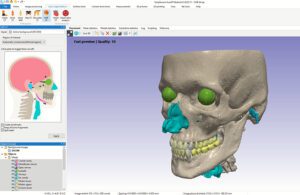
Craniomaxillofacial CT Auto Segmenter in AS Ortho/CMF [Image courtesy of Synopsys]
The Mountain View, California-based company said the new version allows users to easily segment CMF CT scans using Simpleware AS Ortho/CMF, reduce the effort of placing connectors for preparing 3D prints, and speed up manual fine tuning of masks with “Smart Paint.” The new version also includes streamlined materials analysis and faster Booleans in the 3D-printing toolkit for cutting and partitioning
Synopsys said other improvements in its new version of Simpleware include:
Craniomaxillofacial CT Auto Segmenter in AS Ortho/CMF
- Fully automatic AI segmentation of CMF CT scans
- Segments the bony structures, teeth, airways, eyes and more
- Includes automatic filling of the thin bone within the orbits
- Automatic positioning of anatomical landmarks
- Automatic region of interest detection to speed up inference
3D Printing: Automatic Placement of Connectors
- New option to automatically place connectors between two neighboring parts
- Choice of algorithms depending on geometry and connections required
- Easily fine tune with interactive widgets to resize and reposition
Smart Paint Tool for Faster Segmentation Mask Filling
- Enhanced paint tool assists painting operations using smart detection algorithms
- Can be used to paint on the active slice as well as neighboring slices using a cylindrical brush shape
Simpleware ScanIP
- Materials analysis now includes fibers, pores and particles
- Full workflow for generating, visualizing and exporting statistics
- Option to analyze open or closed pores, and for touching or isolated particles
- “Slices intersection position” widget for 3D view
- Centerline visualization interactivity improved
- Preserve mask color when creating surfaces
- 3D printing toolkit: Speed improvements of at least x2 and up to x64 for Booleans
Simpleware CAD
- Improved surface primitive creation
Simpleware FE
- Support for independent meshing of objects within a model (specialist option)


![A photo of the Medtronic GI Genius ColonPro polyp detection system flagging a potential sign of colon cancer during a colonoscopy. [Photo courtesy of Medtronic]](https://www.medicaldesignandoutsourcing.com/wp-content/uploads/2024/04/Medtronic-GI-Genius-doctors-268x170.jpg)

